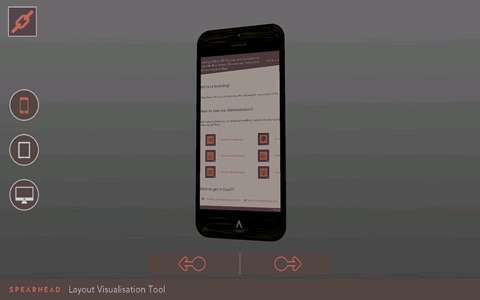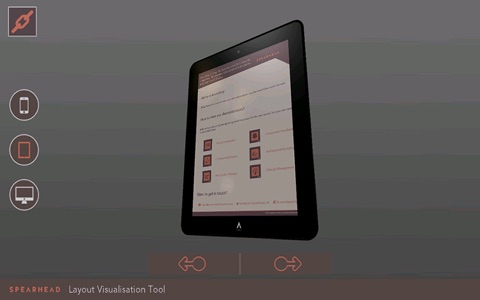Layout Visualisation app for iPhone and iPad
Developer: Spearhead Interactive Ltd.
First release : 18 Nov 2013
App size: 32.5 Mb
Revolutionising the way designers / marketers demonstrate graphical layouts.
Developed specifically for web-designers, marketing agencies and graphic artists, the Layout Visualisation App from Spearhead Interactive takes images from any URL and displays them on interactive 3D representations of phone, tablet and monitor displays.
Visualise your different layouts for each platform and demonstrate these internally or to your clients, with seamless morphing between devices - maximising efficiency and productivity whilst differentiating you from alternate suppliers.
This app is provided completely free of charge and without licence to use as you see fit within your business or organisation.
Spearhead Interactive accept no liability for any inappropriate use of this app or any form of misuse.
--- WANT YOUR OWN VERSION? ---
Spearhead Interactive can create bespoke branded versions of this application for your organisation for an annual fee of £499.00 - email us at [email protected] for more information.
--- DIRECTIONS FOR USE ---
1. Upload 2D designs for each device to your server
2. Click the link icon in the top-left of the interface and type / copy the URL for each image into the corresponding device
3. Click the link icon again to close the menu and automatically load each image to the devices
4. Use the three different device icons on the left of the screen to morph to each device
5. Use the scrolling icons to navigate vertically / horizontally across your page design - our system will automatically take the height or width dimension of your image and associate whichever largest is with the navigation buttons.
--- FEEDBACK ---
We love to hear from you. Please send all suggestions, comments or problems you are encountering to [email protected] with "Layout Visualisation" in the subject header.